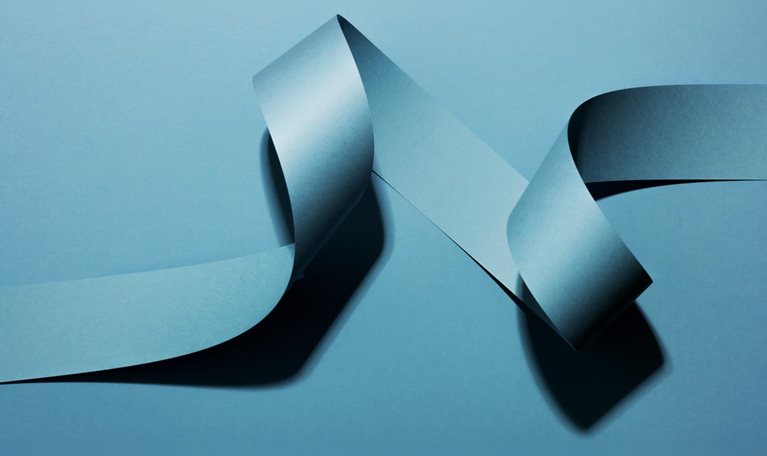
The difference between a website and a platform is that a platform has multiple sellers. In a platform, each seller has its own page that lists multiple products.
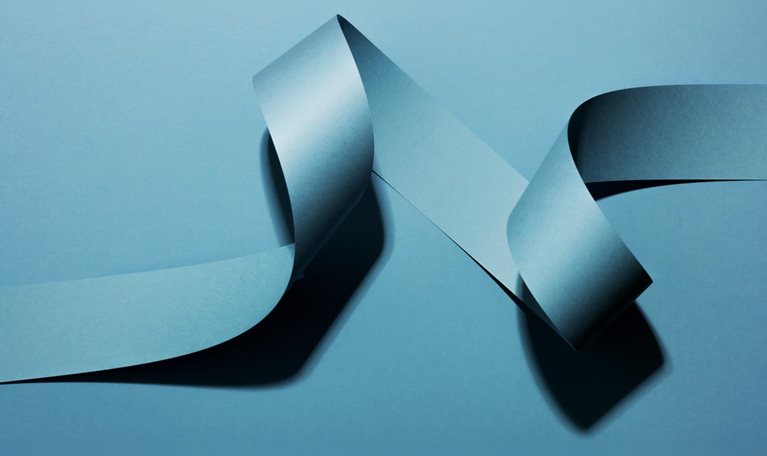
The difference between a website and a platform is that a platform has multiple sellers. In a platform, each seller has its own page that lists multiple products.

When it comes to selecting a theme, the first consideration would be whether it will continue updating. Since WordPress have updates from time to time, it is important to select a theme that will always update.

Creating a job website like monster.com can be very easy using Woocommerce as well. Here every ‘job’ is a product. And using the plugin product filter and easily filter jobs by functions.
Introduction Creating a real estate website is extremely easy when you are creating it only for the city or hometown where you live. When you come to a real estate website that serve the users on a national or international basis, the first option is to choose the city. Choosing a location requires additional technical […]
Step 25: All other business considerations and technical structure considerations: As you can see from the links on the top, if you click Rent, I don’t have a page for it. For this website, I can make it houses ‘or sale’ only, or ‘for rent’ only, or both. There are three ways I can categorize houses […]
Step 24: All other small details Social Icons: Since every website has social icons, adding these icons will make my site look more complete. Here I will add some social icons by using plugin “Social Icons” published by “ThemeGrill”. After install and activating it, I go to “Appearance” “Customize”, “Widgets” “Footer Column 1” and add […]
Step 23: Add a Search Earlier in this article, I mentioned that, if we are not going to add a Search functionalities, it is extremely easy to build a website without any plugins and custom codings. However, as you can see in most website, everything starts with a search. One of benefits in providing search […]
Step 22: Marketing: For this website, I would use only two marketing strategies: search engine marketing and email marketing. Not only that they are free, but also they are the proven most effective marketing strategies. Google brings visitors to the website, and emails convert the visitors to sales. Search engine marketing: Woocommerce does an excellent […]
As of this moment, this website is up and running with functionalities enough for for tasks we want to be accomplished. We can polish it in the following areas: Userbility Typography and graphics Userbility: Now as we look at left side of the browse page, the filter does not look very appealing. Here I install […]
Step 20: Getting paid: activate Stripe: Upon installing Woocommerce, Stripe will send you an email asking you to activate your stripe account. All you need to do is to click that link and select your password. Then add your bank account number in your Stripe dashboard. Then that’s it! You can now accept credit card […]